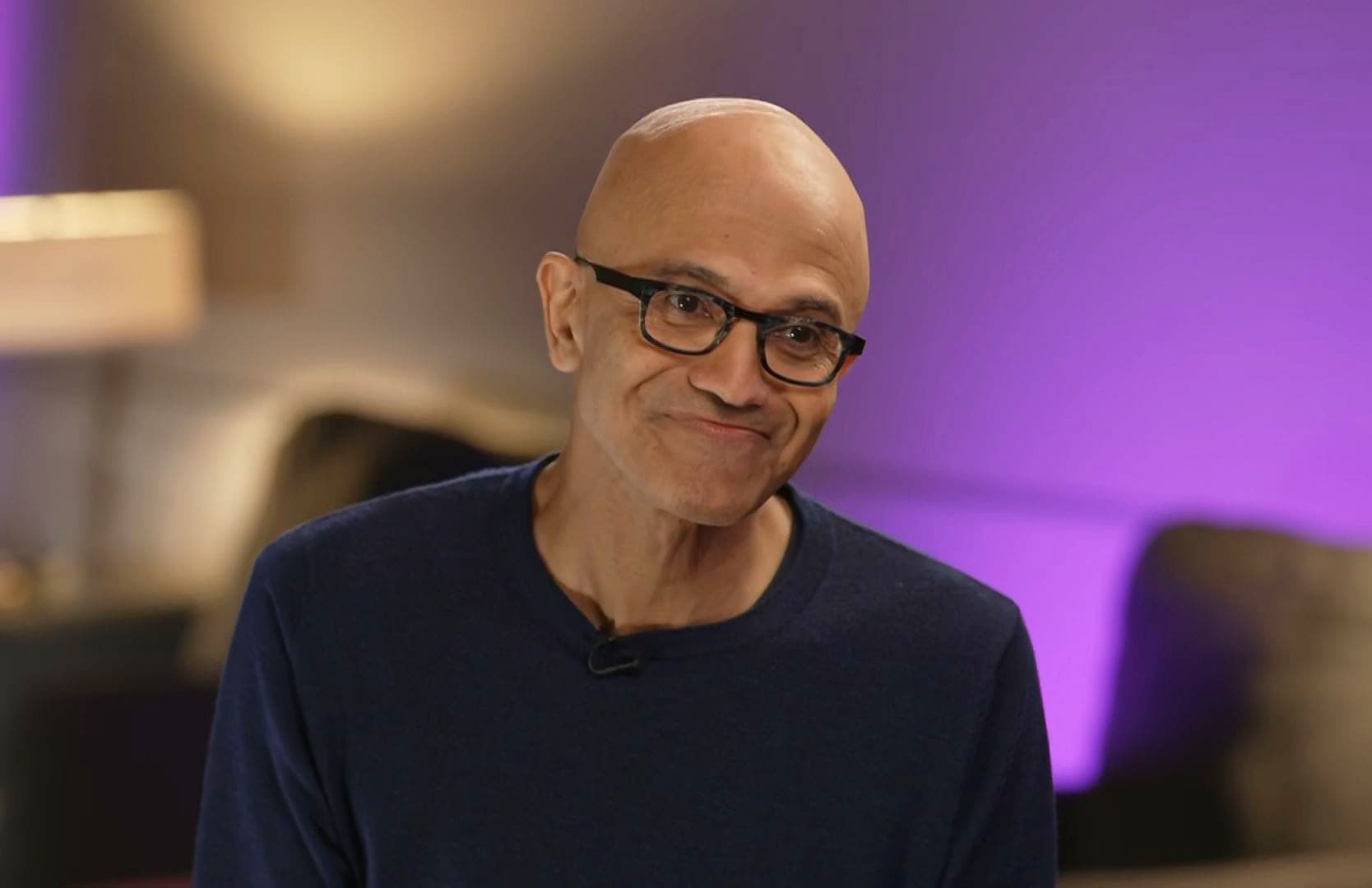Microsoft is among the leading tech giants today, alongside companies like Google. We have seen Microsoft develop new product features yearly, including Microsoft applications and the Windows operating system. Just like every year, now we have the tech giant Microsoft, who took the internet with the introduction of their new CoPilot feature.
With the collaboration with the Artificial intelligence-based giant OpenAI for a whopping $12 Billion, Microsoft has been developing some fantastic AI tools and integrating them with their existing tools and operating system, and this is where the whole concept of the CoPilot feature comes in.

What is Microsoft CoPilot?
Microsoft CoPilot is among the new AI-based assistant tools that will help you perform any tasks with the help of AI.
The CoPilot feature has been revealed officially, and now the tech giant has made it available to its operating system, Windows 10 Version 22HX version. However, this CoPilot feature has been pushed to the OS for a test run. You can trigger the CoPilot tool by clicking the button on the right of the taskbar; this opens up access to an AI-powered chatbot.
However, the CoPilot tool on Windows 11 and Windows 10 is different, as there are some changes in the features and actions on both operating systems.
How to Get Acess To CoPilot Feature?
Users interested in testing the CoPilot tool can get in hands with this tool via the Release Preview Channel in the Windows Insider Program for Business. Also, as a user, you will be required to enroll in the Windows Insider Test Program, giving you access to the tool for testing purposes.
System Requirements for Using Microsoft CoPilot?
There are specific requirements to use the CoPilot tool, where Microsoft recommends having 4GB of RAM combined with a display output of a minimum of 720p resolution.